Yamaha P-450 Owner's Manual
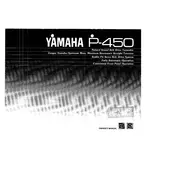
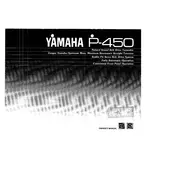
To set up your Yamaha P-450, first place the turntable on a flat, stable surface. Attach the platter and belt if they are not pre-installed. Connect the power cord and audio cables to your amplifier or receiver. Ensure the tonearm is balanced by adjusting the counterweight and set the tracking force and anti-skate according to the cartridge manufacturer's specifications.
If your Yamaha P-450 is not spinning, check if the power cord is properly connected and the power switch is turned on. Make sure the belt is correctly positioned on the motor pulley and platter. If these are fine, inspect the belt for wear or damage and replace it if necessary.
Ensure all connections are secure and use a grounding wire from the turntable to the amplifier if needed. Check that your audio cables are in good condition and not running parallel to power cords, as this can cause interference.
Regularly dust the turntable with a soft, lint-free cloth. Clean the stylus using a stylus brush or cleaning solution to remove dirt and debris. Keep the platter and records free of dust to prevent excessive wear. Cover the turntable when not in use to protect it from dust accumulation.
To replace the cartridge, first remove the headshell from the tonearm. Unscrew the existing cartridge and disconnect the wires. Attach the new cartridge by connecting the wires according to the color coding and secure it with screws. Reattach the headshell to the tonearm and recalibrate the tracking force and anti-skate settings.
The recommended tracking force depends on the cartridge being used. Refer to the cartridge manufacturer's specifications for the optimal tracking force, typically ranging from 1.5 to 2.5 grams for most cartridges. Adjust the counterweight on the tonearm to achieve the desired force.
To adjust the speed settings, use the speed selector switch on the turntable to choose between 33 1/3 or 45 RPM. If the speed does not appear accurate, you may need to adjust the pitch control or recalibrate the motor speed using a strobe disc.
Yes, you can connect the Yamaha P-450 to a modern AV receiver. If your receiver has a phono input, connect the turntable's RCA cables directly to it. If not, you will need to use a separate phono preamp between the turntable and receiver.
If the tonearm does not return automatically, check if the auto-return mechanism is functioning correctly. It may require cleaning or lubrication. Consult the service manual for guidance on adjusting or repairing the return mechanism if necessary.
To transport the Yamaha P-450 safely, remove the platter and secure the tonearm with a twist tie or similar restraint. Pack the turntable, platter, and dust cover separately using bubble wrap or foam for protection. Ensure everything is snugly packed in a sturdy box to prevent movement during transit.