Yamaha P-25F Owner's Manual
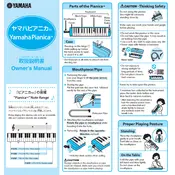
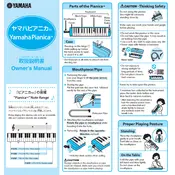
To transpose the Yamaha P-25F piano, press and hold the "Transpose" button, then use the "Up" or "Down" keys to increase or decrease the pitch in semitones. Release the "Transpose" button once you've achieved the desired pitch.
First, ensure that the piano is properly plugged in and turned on. Check for any debris or obstructions beneath the keys. If the issue persists, a factory reset or professional servicing may be required.
Use a USB-MIDI interface cable to connect the MIDI OUT port of the Yamaha P-25F to the USB port on your computer. Ensure your computer has the necessary drivers installed to recognize MIDI devices.
To perform a factory reset, turn off the piano, then hold down the highest key while turning the power back on. Continue to hold the key until the reset process is complete.
Use a soft, lint-free cloth slightly dampened with a mild soap and water solution. Gently wipe the keys, ensuring no moisture seeps between them. Avoid abrasive materials or harsh chemicals.
Press the "Function" button, then use the keys labeled "Touch" to cycle through the sensitivity options: Hard, Medium, Soft, or Fixed. Select the one that suits your playing preference.
Ensure the volume is turned up and the headphones are unplugged. Check all cable connections and try a different power outlet. If the issue continues, consult a technician.
Yes, you can layer sounds. Press and hold the "Layer" button while selecting the two voices you want to combine. Release the button to enable the layered sound.
Press the "Voice" button, then use the keys to select the desired voice. The piano will automatically switch to the selected voice once a key is pressed.
Regularly dust the piano with a soft cloth and avoid placing it in direct sunlight or extreme temperatures. Periodically check and tighten any loose screws to ensure structural integrity.