Yamaha NX-U10 Owner's Manual
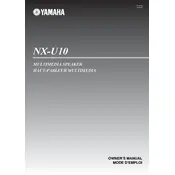
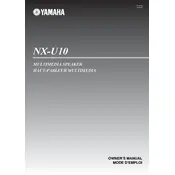
To connect your Yamaha NX-U10 speaker to your computer, use a USB cable. Simply plug one end into the speaker and the other end into an available USB port on your computer. The speaker should automatically be recognized as an audio output device.
First, check that the USB cable is securely connected. Ensure that the speaker is selected as the audio output device on your computer. Also, confirm that the volume is turned up on both the speaker and your computer. If the problem persists, try connecting to a different USB port or restarting your computer.
To maintain sound quality, keep the speaker clean and dust-free. Avoid exposing it to extreme temperatures or humidity. Regularly check cables and connections for wear and tear, and replace them as needed.
Yes, you can connect the Yamaha NX-U10 speaker to a smartphone using an appropriate adapter if your phone supports USB audio output. Alternatively, use a 3.5mm audio cable if your phone has a headphone jack.
Use a soft, dry cloth to gently wipe the exterior of the speaker. Avoid using water or cleaning solutions, as these can damage the components. For stubborn dirt, use a slightly damp cloth, but ensure no moisture enters the speaker.
Buzzing noises can be caused by electrical interference or loose connections. Ensure all cables are securely connected and try relocating the speaker away from other electronic devices. If the issue persists, test with different cables or a different device to isolate the problem.
No, the Yamaha NX-U10 speaker is plug-and-play and does not require any additional software installation. It should automatically be recognized by most operating systems when connected via USB.
The Yamaha NX-U10 speaker has volume controls on the unit itself. You can also adjust the volume through your computer's or connected device's audio settings.
If the speaker stops working after a system update, try restarting both your computer and the speaker. Check if the speaker is still selected as the default audio output device. If the issue persists, check for driver updates from Yamaha or consult the system's troubleshooting guide.
Yes, the Yamaha NX-U10 speaker can be used for gaming. It provides clear audio output, which is suitable for gaming. Ensure it is set as the default audio output device for the best experience.