Yamaha NX-U02 Owner's Manual
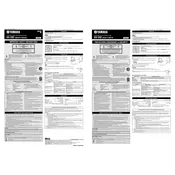
Pages
4
Year
2007
Language(s)
 de
de
 en
en
 fr
fr
 it
it
 nn
nn
 ru
ru
 sp
sp
 nl
nl
Share
of 4
of 4