Yamaha NX-P100 Owner's Manual
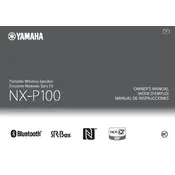
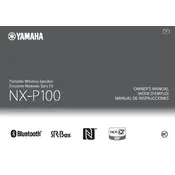
To pair the Yamaha NX-P100 with a Bluetooth device, turn on the speaker, press the Bluetooth button until the indicator starts flashing, and select 'Yamaha NX-P100' from the Bluetooth menu on your device.
Ensure that the speaker is charged. Connect it to a power source using the provided USB cable. If it still doesn't turn on, try a different USB cable or power adapter.
To reset the NX-P100 speaker, press and hold the power button and the volume down button simultaneously for about 10 seconds until the speaker turns off.
Check if the volume is turned up on both the speaker and the connected device. Ensure the speaker is not muted and that the Bluetooth connection is active.
Visit the Yamaha website, download the latest firmware update, and follow the provided instructions to install it on your speaker via USB connection.
The NX-P100 supports multi-pairing but can only play audio from one device at a time. To switch devices, pause the current device and play from the other connected device.
To clean the NX-P100, gently wipe it with a soft, dry cloth. Avoid using water or harsh cleaning agents, and ensure the ports remain free of dust and debris.
To extend battery life, avoid exposing the speaker to extreme temperatures, fully charge it before long periods of inactivity, and use a moderate volume level during playback.
Ensure that the speaker and the device are within range and that there are no large obstacles or interference. Also, check for firmware updates that might improve Bluetooth stability.
Distorted sound can result from a low battery, excessive volume, or poor audio source quality. Ensure the speaker is charged and lower the volume if necessary.