Yamaha NS-WSW40 Owner's Manual
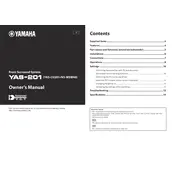
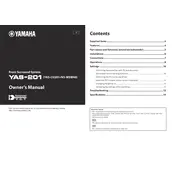
To connect your Yamaha NS-WSW40 Soundbar to your TV, use an HDMI cable if your TV supports HDMI ARC (Audio Return Channel). Connect one end of the HDMI cable to the HDMI ARC port on your TV and the other end to the HDMI OUT (ARC) port on the soundbar. Make sure both devices are powered on and the TV is set to output audio through ARC.
If there is no sound, first ensure that the soundbar is properly connected to the TV. Check the volume settings on both the TV and the soundbar. Make sure the soundbar is not muted. Verify that the correct input source is selected on the soundbar. If using a wireless connection, ensure both devices are paired correctly.
Yes, the Yamaha NS-WSW40 Soundbar supports Bluetooth connectivity. To stream music, enable Bluetooth on your device and search for available devices. Select 'Yamaha NS-WSW40' from the list to pair and connect. Once connected, you can stream audio directly to the soundbar.
To reset your Yamaha NS-WSW40 Soundbar to factory settings, turn off the soundbar. Then, press and hold the power button for about 10 seconds until the indicators flash. This will reset the soundbar to its original factory settings.
To update the firmware, download the latest firmware from the Yamaha website onto a USB drive. Insert the USB drive into the USB port on the soundbar. Follow the on-screen instructions or refer to the user manual to complete the update process.
The Yamaha NS-WSW40 Soundbar supports various audio formats, including Dolby Digital, DTS Digital Surround, and PCM. This allows for a wide range of compatibility with different media sources.
Yes, you can control the Yamaha NS-WSW40 Soundbar with a universal remote. Ensure that the universal remote is programmed with the correct codes for Yamaha soundbars. Refer to the remote's manual for setup instructions.
To mount the Yamaha NS-WSW40 Soundbar on the wall, use the mounting brackets and screws provided with the soundbar. Mark the desired position on the wall, drill holes, and secure the brackets. Attach the soundbar to the brackets and ensure it is securely mounted.
Regular maintenance for the Yamaha NS-WSW40 Soundbar includes dusting the exterior with a soft cloth, checking connections for any wear, and ensuring firmware is up-to-date. Avoid using harsh chemicals on the soundbar's surface.
If the soundbar is not connecting to the network, check that your Wi-Fi network is functioning correctly. Ensure that the network password is entered correctly on the soundbar. Restart both the router and the soundbar. If problems persist, try connecting via an Ethernet cable if possible.