Yamaha NS-WSW160 Instruction Manual
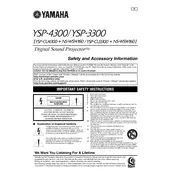
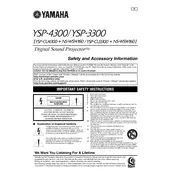
To connect your Yamaha NS-WSW160 subwoofer to a home theater system, use a subwoofer cable to connect the subwoofer output on your AV receiver to the LFE input on the subwoofer. Ensure the subwoofer is powered on and set the crossover frequency appropriately in your AV receiver settings.
Place the Yamaha NS-WSW160 subwoofer near a wall or in a corner to enhance bass response. However, avoid placing it directly in a corner if the bass becomes too boomy. Experiment with different locations to find the best sound quality and adjust the subwoofer settings accordingly.
Check if the subwoofer is powered on and the power cable is properly connected. Verify that the subwoofer cable is securely connected to both the AV receiver and the subwoofer. Ensure the subwoofer volume is turned up and that the AV receiver settings are configured to output to the subwoofer.
Regularly dust the exterior with a soft cloth to keep the subwoofer clean. Avoid using harsh chemicals or water. Check cables and connections periodically to ensure they are secure and in good condition. Keep the subwoofer in a dry environment to avoid moisture damage.
Adjust the crossover frequency on your AV receiver. Typically, set it around 80Hz as a starting point, but adjust based on your main speakers' specifications and personal preference. Ensure the subwoofer itself is set to the correct input mode to accept the receiver's crossover settings.
Yes, you can use the Yamaha NS-WSW160 with a soundbar if the soundbar has a subwoofer output or supports wireless subwoofer connections. Follow the soundbar's instructions to pair or connect the subwoofer.
A humming sound can result from a ground loop or interference. Try using a different power outlet or a ground loop isolator. Ensure all connections are secure and that the cable is not running parallel to power cords, which can induce noise.
The Yamaha NS-WSW160 does not typically require firmware updates. However, check the Yamaha website or contact support for any specific updates or instructions if an update becomes necessary.
Ensure the power cord is securely connected and the outlet is functioning. Check the automatic standby settings, as the subwoofer may be turning off due to inactivity. If the issue persists, consult the user manual or contact Yamaha support.
To integrate into a multi-room setup, connect the Yamaha NS-WSW160 to a compatible AV receiver or sound system that supports multi-room audio. Use the system's app or interface to configure the subwoofer as part of a multi-room group.