Yamaha NS-SW700 Owner's Manual
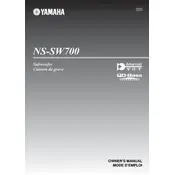
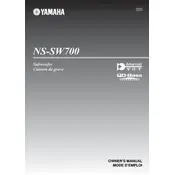
To connect the Yamaha NS-SW700 Subwoofer to your AV receiver, use a subwoofer cable to connect the subwoofer pre-out on your AV receiver to the LFE input on the subwoofer. Make sure both devices are powered off before making the connection.
For optimal performance, set the crossover frequency to around 80Hz if you're using bookshelf speakers, or adjust according to your main speakers' specs. Set the phase switch to a position that offers the best bass response in your room.
If your subwoofer is not producing sound, check that it's powered on, the volume is turned up, and the cables are securely connected. Also, ensure that the subwoofer output is enabled on your AV receiver.
To reduce unwanted vibrations, place the subwoofer on a solid, stable surface. You can also use isolation pads or feet designed for subwoofers, which help minimize vibrations and improve sound quality.
To maintain your Yamaha NS-SW700, regularly dust the exterior with a soft, dry cloth. Avoid using chemical cleaners. Periodically check the cables and connections to ensure they are secure and in good condition.
It is not recommended to place the subwoofer inside a cabinet, as it can restrict airflow and negatively affect sound quality. Position it in an open space for optimal performance.
Adjust the volume level using the volume control knob located on the rear panel of the subwoofer. Start with a low setting and gradually increase it to match your desired listening level.
A humming noise may be caused by a ground loop. Ensure all connected equipment is plugged into the same power outlet. If the issue persists, consider using a ground loop isolator.
Yes, you can use the NS-SW700 with a stereo setup. Connect it to the subwoofer output of your stereo amplifier or receiver. Adjust the crossover and volume settings for seamless integration with your main speakers.
If your subwoofer overheats, ensure it has adequate ventilation and is not obstructed. Turn it off and allow it to cool down. If overheating persists, consult a professional technician for further diagnosis.