Yamaha NS-SW310 Owner's Manual
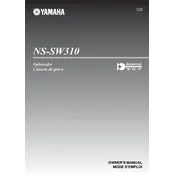
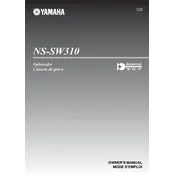
To connect your Yamaha NS-SW310 subwoofer to an AV receiver, use a subwoofer cable to connect the subwoofer's input to the receiver's subwoofer pre-out or LFE out port. Ensure both devices are powered off during connection.
Ensure that the subwoofer is powered on and the volume is turned up. Check the connection cable between the subwoofer and the receiver, and make sure it is securely connected. Also, verify the subwoofer settings on your AV receiver to ensure it is enabled.
Humming noise can be reduced by checking the grounding of your electrical connections. Ensure your subwoofer and all connected devices are properly grounded. You may also use a ground loop isolator if the issue persists.
For optimal sound, place your Yamaha NS-SW310 subwoofer in a corner or along a wall near the front of the room. Avoid placing it in the center of the room or too close to the seating area to prevent boomy or uneven bass response.
The Yamaha NS-SW310 subwoofer does not typically have a factory reset option. To reset settings, manually adjust the controls on the subwoofer and your AV receiver. Consult your user manual for specific guidance on settings.
The recommended crossover frequency setting for the Yamaha NS-SW310 subwoofer is typically between 80Hz and 120Hz. Adjust based on your main speakers' frequency response and personal preference.
Routinely check cables and connections for wear and dust accumulation every few months. Ensure the subwoofer’s vents are clear of dust to prevent overheating. A more thorough inspection or cleaning annually is advisable.
The Yamaha NS-SW310 does not support wireless connectivity natively. However, you can use an external wireless subwoofer kit to connect it wirelessly to your audio system.
Check the power cable and ensure it is securely connected to both the subwoofer and the power outlet. Verify that the outlet is functioning by testing with another device. If the problem persists, contact Yamaha support.
To enhance the bass performance, experiment with subwoofer placement in the room, adjust the crossover frequency and volume settings, and consider using sound isolation pads to reduce vibrations.