Yamaha NS-SW210 Owner's Manual
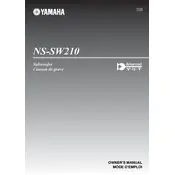
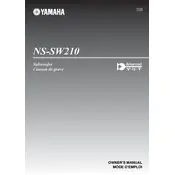
To connect your Yamaha NS-SW210 Subwoofer to an AV receiver, use a subwoofer cable to connect the subwoofer's input jack to the subwoofer output jack on the receiver. Ensure the receiver's settings are configured to recognize the subwoofer.
First, verify that the subwoofer is powered on and the volume is turned up. Check all cable connections and ensure the subwoofer is set to the correct input mode. Also, confirm that the AV receiver's settings are correctly configured to send audio to the subwoofer.
To reduce vibrations, place the subwoofer on a solid, flat surface. You may also use isolation pads or a subwoofer isolation platform to minimize vibrations transferring to the floor.
Place the subwoofer near the front of the room, close to the main speakers. Avoid corners to prevent excessive bass buildup. Experiment with different placements to find the optimal sound for your room.
The Yamaha NS-SW210 Subwoofer does not have a factory reset option. You may manually reset settings by adjusting the controls and settings back to their default positions.
Regularly clean the exterior with a dry, soft cloth. Avoid using liquids or solvents. Check connections periodically for signs of wear or damage and replace cables if needed. Ensure the subwoofer is well-ventilated to prevent overheating.
Adjust the bass level using the volume control on the subwoofer. You can also fine-tune the bass through your AV receiver's settings, typically under speaker setup or bass management options.
No, humming noises are not normal. Check for ground loop issues by ensuring all connected devices share the same electrical outlet. Alternatively, try using a ground loop isolator.
Ensure the subwoofer's auto-standby function is not activated. If it is, you can adjust the sensitivity settings or turn off the feature to prevent it from entering standby during use.
Connect the subwoofer to the AV receiver's subwoofer output. Ensure the receiver's speaker setup menu is configured to include the subwoofer and adjust the crossover frequency for seamless integration with other speakers.