Yamaha NS-SW1000 Owner's Manual
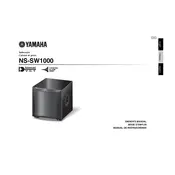
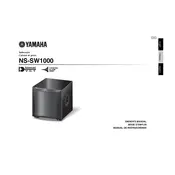
To connect the Yamaha NS-SW1000 to your AV receiver, use a high-quality subwoofer cable to link the subwoofer output on your receiver to the LFE input on the NS-SW1000. Ensure both devices are powered off before making connections.
The ideal placement for the NS-SW1000 is typically at the front of the room near the front speakers. Experiment with positioning to find the spot that provides the best bass response, avoiding corners to reduce bass boominess.
First, check the power cable and ensure the subwoofer is turned on. Verify that the subwoofer cable is securely connected to both the subwoofer and the receiver. Check the receiver settings to ensure the subwoofer is enabled.
Regularly dust the exterior with a soft cloth and ensure the ventilation openings are clear of obstructions. Avoid exposing the subwoofer to direct sunlight or moisture. Periodically check cables for wear or damage.
Place the subwoofer on a solid, stable surface. Consider using isolation pads or a subwoofer isolation platform to minimize vibrations transmitted through the floor.
Yes, you can connect the NS-SW1000 to a stereo system using the line input. Use a stereo RCA to mono adapter if necessary to connect from the stereo system's output to the subwoofer's input.
Adjust the crossover frequency to match your main speakers, typically around 80 Hz. Set the phase switch to the position that provides the fullest bass from your listening position. Adjust the volume to blend with the main speakers.
Check for ground loops by ensuring all devices are connected to the same power outlet. Use a ground loop isolator if necessary. Also, inspect cables for damage and ensure connections are secure.
Yes, using multiple subwoofers can provide more even bass distribution. Connect each subwoofer to a dedicated subwoofer output on your AV receiver, or use a splitter if only one output is available.
Check the power outlet and the subwoofer's power cable. Reset the subwoofer by turning it off, unplugging it for a few minutes, and then plugging it back in. Verify all connections and settings on the receiver and subwoofer.