Yamaha NS-SW050 Owner's Manual V3
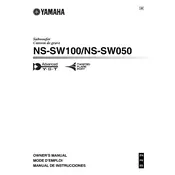
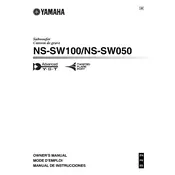
To connect the Yamaha NS-SW050 subwoofer, use a subwoofer cable to connect the subwoofer output on your AV receiver to the LFE input on the subwoofer. Ensure the subwoofer is powered off during installation.
For optimal performance, set the crossover frequency to match your speaker setup, usually around 80Hz. Adjust the volume level to blend seamlessly with your main speakers, and set the phase switch to the position that provides the best bass response.
Check that the subwoofer is powered on and the volume is turned up. Ensure the subwoofer cable is securely connected. Verify that the AV receiver settings are configured to output to the subwoofer. Test with another audio source to rule out source issues.
Regularly dust the exterior with a soft cloth. Ensure the ventilation openings are clear of obstructions. Periodically check cables for wear and ensure connections are secure. Avoid placing the subwoofer in damp environments.
A humming or buzzing sound often indicates a ground loop issue. Try connecting the subwoofer to the same power outlet as your AV receiver. Use a ground loop isolator if needed. Ensure all connections are secure and cables are not damaged.
Yes, you can connect the Yamaha NS-SW050 to a stereo system. Use the left and right line-level inputs on the subwoofer if your stereo amplifier has pre-out connections. Adjust settings to balance the sound with your stereo speakers.
Place the subwoofer near a wall or in a corner for enhanced bass response. Experiment with placement to find the position that provides the best sound. Ensure it is not obstructed by furniture or objects that could dampen the bass.
The Yamaha NS-SW050 does not have a reset button. To reset, turn off the subwoofer, unplug it for a few minutes, then plug it back in and turn it on. Reconfigure settings as needed.
The Yamaha NS-SW050 is not inherently wireless. However, you can use a wireless subwoofer kit to connect it to a wireless system. Follow the kit's instructions for setup and ensure it supports your subwoofer's input type.
Connect the subwoofer to the dedicated subwoofer output on your Dolby Atmos AV receiver. Configure the receiver's speaker settings to include the subwoofer, and adjust the crossover and volume for optimal performance within the Atmos environment.