Yamaha NS-P41 Owner's Manual
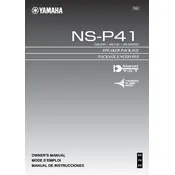
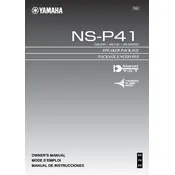
To connect your Yamaha NS-P41 speakers to an AV receiver, use speaker wires to connect each speaker to the corresponding terminals on the receiver. Ensure the positive and negative terminals match on both the speakers and the receiver.
Check the connections between your receiver and the speakers. Ensure the receiver is set to the correct input source, and the volume is turned up. Also, verify that the speaker wires are securely connected and in good condition.
To enhance bass output, adjust the subwoofer's volume and crossover settings on your AV receiver. Additionally, try repositioning the subwoofer in the room for better acoustics.
Use a soft, dry cloth to wipe the exterior of the speakers. Avoid using any chemical cleaners or water that might damage the finish or internal components.
Yes, Yamaha NS-P41 speakers can be used with any receiver that supports their impedance and power requirements. Ensure compatibility by checking the receiver's specifications.
Check for ground loops by ensuring all connected devices share the same power outlet. Additionally, inspect cables for any damage or poor connections, and replace them if necessary.
Position the front speakers at ear level and equidistant from the listening position. Place the subwoofer near a wall for better bass response, and ensure the center speaker is aligned with the TV.
Yamaha NS-P41 speakers have a power handling capacity of 100 watts. Ensure your receiver does not exceed this power output to avoid damaging the speakers.
Check the speaker wires for any damage or loose connections. Ensure the receiver's output settings are not set too high, which can cause distortion. Adjust the EQ settings to reduce treble or bass if necessary.
Yamaha NS-P41 speakers do not require firmware updates as they are passive speakers. All audio processing is handled by the connected receiver.