Yamaha NS-P230 Owner's Manual
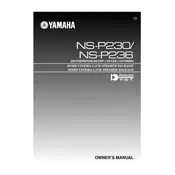
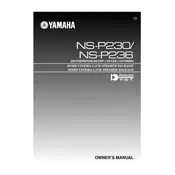
To connect your Yamaha NS-P230 speakers to a receiver, use speaker wires to connect the positive and negative terminals of the speakers to the corresponding terminals on the receiver. Ensure the receiver is powered off during the connection process.
Place the front speakers at ear level and equidistant from the listening position. The center speaker should be directly above or below the TV, and surround speakers should be placed slightly behind the listening area and at ear level.
First, check all cable connections and ensure they are secure. Verify that the receiver is set to the correct input source. Test the speakers with another device to rule out a speaker malfunction.
Yes, the Yamaha NS-P230 speakers can be used with any receiver that supports their impedance and power requirements. Check the receiver's specifications to ensure compatibility.
Regularly dust the speakers with a soft, dry cloth. Avoid using chemical cleaners. Check cables and connections periodically to ensure they are secure and in good condition.
Ensure the subwoofer is properly connected and positioned. Experiment with different placements in the room, such as corners, to enhance bass response. Adjust the subwoofer level on the receiver if available.
Check the volume levels on the receiver and reduce if necessary. Ensure that the speaker cables are not damaged or shorting. Try a different audio source to rule out source distortion.
Yes, the Yamaha NS-P230 speakers can be wall-mounted using appropriate wall brackets. Ensure that the mounting surface can support the weight of the speakers.
Remove the grills carefully and use a vacuum with a brush attachment to remove dust. If necessary, wipe with a slightly damp cloth and let them dry completely before reattaching.
Swap the non-working speaker with a working one to check if the issue is with the speaker or the connection. If the speaker is faulty, contact Yamaha support for repair or replacement options.