Yamaha NS-B20 Owner's Manual
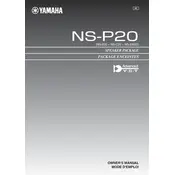
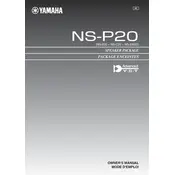
To connect your Yamaha NS-B20 speakers to an amplifier, use speaker wires to connect the positive and negative terminals on the speakers to the corresponding terminals on the amplifier. Ensure the amplifier is turned off during the connection process.
The recommended amplifier power for Yamaha NS-B20 speakers is between 10 to 40 watts per channel at 6 ohms. Using an amplifier within this range will ensure optimal performance without damaging the speakers.
Position your Yamaha NS-B20 speakers at ear level and at least 1 meter away from walls. They should form an equilateral triangle with the listening position for balanced stereo sound.
To clean your Yamaha NS-B20 speakers, use a soft, dry cloth to gently wipe the surface. Avoid using harsh chemicals or wet cloths, as they may damage the finish or speaker components.
If there is no sound, check the connections between the speakers and the amplifier. Ensure the amplifier is powered on and set to the correct input source. Also, verify that the speaker wires are properly connected and not damaged.
Distorted sound may result from overdriving the speakers. Ensure the amplifier's volume is not too high and check for any loose or damaged connections. If the problem persists, try a different amplifier to see if the distortion continues.
Yes, Yamaha NS-B20 speakers can be used with a home theater system. They can serve as front or rear speakers, depending on your setup. Ensure your AV receiver or amplifier supports 6-ohm speakers.
To protect your Yamaha NS-B20 speakers, avoid exposing them to extreme temperatures or humidity. Keep them away from direct sunlight and ensure they are not subjected to physical shocks or excessive volume levels.
Store Yamaha NS-B20 speakers in a dry, cool place, preferably in their original packaging. Avoid stacking heavy objects on top of them to prevent damage.
To improve bass response, consider placing the speakers closer to a wall or in a corner. Additionally, using a subwoofer can enhance the overall bass performance in your audio setup.