Yamaha NP-V80 Owner's Manual
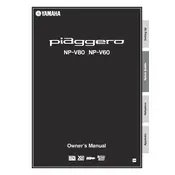
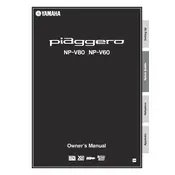
To perform a factory reset on the Yamaha NP-V80, turn off the keyboard. Then, hold down the highest white key while turning the power back on. This will restore the keyboard to its original factory settings.
First, check the volume level to ensure it's not muted or too low. Then, verify that headphones are not plugged into the headphone jack. Lastly, ensure that the speakers are enabled in the keyboard settings.
To connect your Yamaha NP-V80 to a computer, use a USB-MIDI interface. Connect the USB cable to the USB TO HOST port on the keyboard and the other end to your computer. Install any necessary drivers if prompted.
Yes, you can use external speakers with your Yamaha NP-V80. Connect the speakers to the AUX OUT or headphone jack using an appropriate cable. Adjust the volume on both the keyboard and the speakers for optimal sound.
To clean your Yamaha NP-V80, use a soft, dry cloth for the exterior. For keys, use a slightly damp cloth with mild soap if necessary. Avoid using any harsh chemicals or excessive moisture.
Press the FUNCTION button, then use the CATEGORY buttons to navigate to the Transpose setting. Use the dial to adjust the pitch up or down as needed.
If the keys are sticking, gently clean around the keys using a soft, damp cloth. Ensure there’s no debris or dirt. If the problem persists, consider having the keyboard serviced by a professional technician.
Yes, the Yamaha NP-V80 allows you to record your performance. Use the onboard recording function by pressing the REC button, then start playing. Press the STOP button when finished.
Press the VOICE button, then use the CATEGORY buttons to browse different instrument sounds. Use the dial to select the desired voice.
The Yamaha NP-V80 operates on six AA batteries. The battery life varies depending on usage but generally lasts around 6 hours with continuous play. Using an AC adapter is recommended for extended sessions.