Yamaha MX-A5200 Owner's Manual
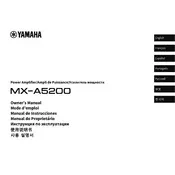
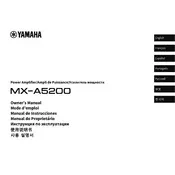
To connect the Yamaha MX-A5200 Amplifier to your audio system, use high-quality RCA or balanced XLR cables to connect the pre-out outputs of your AV processor or receiver to the amplifier's input jacks. Ensure the correct channel connections and secure all cables properly.
If the amplifier isn't powering on, first check that the power cable is securely connected to both the amplifier and a functioning power outlet. Verify that the power switch on the rear panel is turned on. If the issue persists, check the fuse and replace it if necessary.
To maintain optimal performance, ensure the amplifier is placed in a well-ventilated area to prevent overheating. Regularly clean the unit's exterior with a soft, dry cloth, and check connections to ensure they are secure and free from dust or corrosion.
The Yamaha MX-A5200 supports speakers with an impedance range of 4 to 8 ohms. Ensure your speakers are within this range for optimal performance and to prevent potential damage to the amplifier or speakers.
If there is no sound, check that all cable connections are secure and correctly connected. Verify that the input source is correctly selected and that the volume is turned up. Ensure the speakers are functioning properly by testing them with another audio source.
To reset the amplifier to factory settings, turn off the unit, then while holding down the 'POWER' button on the front panel, press the 'STANDBY/ON' button. Hold this combination until the display shows the reset message.
Yes, the Yamaha MX-A5200 can be used for bi-amping if your speakers support this configuration. This setup involves using separate amplifier channels for the low and high frequencies, which can improve sound quality. Ensure correct wiring and settings in your AV processor.
Clean the exterior of the amplifier with a soft, dry cloth. Avoid using chemical cleaners or abrasive materials. Regularly inspect and clean the input and output connections to maintain optimal performance. Ensure adequate ventilation to prevent overheating.
If the amplifier shuts down unexpectedly, check for overheating by ensuring proper ventilation around the unit. Verify that the speaker impedance is within the supported range, and inspect connections for any short circuits. If the issue persists, consult a professional technician.
The Yamaha MX-A5200 does not support bridging of channels. It is designed for high-quality audio reproduction with multiple channels, and bridging is not recommended as it could damage the unit or affect performance.