Yamaha MX-A5000 Owner's Manual
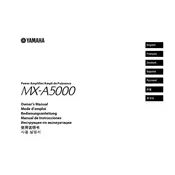
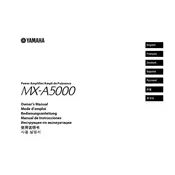
To connect the MX-A5000 to your home theater system, use high-quality RCA or XLR cables to connect the pre-out outputs of your AV receiver to the corresponding inputs on the amplifier. Ensure that the speaker connections are secure and match the impedance specifications.
First, check if the power cable is securely connected to both the amplifier and the power outlet. Verify that the outlet is functioning correctly. If the amplifier still does not power on, check the fuse and replace it if necessary. Consult the user manual for additional troubleshooting steps.
To perform a factory reset, turn off the amplifier, then press and hold the “Info” and “Tone Control” buttons simultaneously. While holding these buttons, press the “Power” button to turn the amplifier on. Release the buttons when the display shows "Reset".
Regularly dust the exterior and ensure the ventilation openings are clear. Every 6 months, inspect the cables and connections for wear or damage. Consider having a professional service the unit annually to maintain optimal performance.
Ensure that your speaker placement is optimal and that all connections are secure. Use high-quality cables and consider bi-amping if your speakers support it. Additionally, room acoustics play a significant role, so consider adding acoustic treatments if necessary.
Check the input sources and verify that they are correctly set. Ensure that the amplifier is not muted and check all cable connections. If using digital inputs, make sure the correct input is selected on the amplifier.
Yes, the MX-A5000 can handle different impedance speakers, but it is crucial to ensure that the total impedance does not fall below the amplifier’s minimum impedance rating to avoid damage. Consult the manual for specific impedance compatibility.
Currently, the MX-A5000 does not support user-updatable firmware. If a firmware update is necessary, it would typically be performed by an authorized service center. Contact Yamaha support for further assistance.
Ensure that there is at least 5-10 cm of space on all sides of the amplifier for proper airflow. Avoid placing the unit inside a closed cabinet or stacking other equipment on top of it to prevent overheating.
Check the speaker connections and ensure they are secure. Verify that the speakers are not damaged and that the amplifier is not being overdriven. If distortion persists, try using a different input source to determine if the issue lies with the source material.