Yamaha MX-800U Owner's Manual
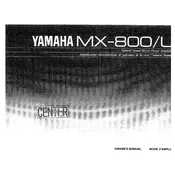
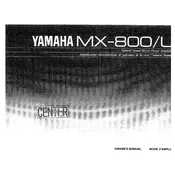
To connect your Yamaha MX-800U Amplifier to a home theater system, use RCA cables to connect the pre-out outputs of your AV receiver to the inputs of the MX-800U. Ensure that the speaker connections are made from the amplifier to your speakers.
First, check that the power cable is securely connected and the outlet is working. Then, inspect the fuse in the amplifier for any signs of damage and replace it if necessary. If the issue persists, consult a professional technician.
To minimize distortion, ensure that your speaker impedance matches the amplifier's specifications. Avoid overdriving the amplifier by keeping the volume at a reasonable level and ensure all connections are secure.
Regularly dust the exterior with a soft cloth and ensure adequate ventilation around the amplifier. Periodically check connections and clean the terminals with contact cleaner to maintain optimal performance.
To configure for bi-amping, connect one set of speaker outputs to the high-frequency inputs and another set to the low-frequency inputs on your speakers. Ensure your speakers support bi-amping and remove any jumpers between terminals.
Overheating can be caused by obstructed ventilation, excessive volume levels, or speaker impedance mismatch. Ensure the amplifier has adequate airflow and check that speaker impedance is within the recommended range.
Yes, you can use the amplifier with a turntable. However, you will need a phono preamp to boost the turntable's signal to line level before connecting it to the amplifier.
To clean the connectors, power off the amplifier and unplug it. Use a contact cleaner or isopropyl alcohol with a cotton swab to gently clean the connectors. Ensure they are completely dry before reconnecting.
Check all speaker connections for tightness and ensure the balance control is centered. Test with different audio sources and cables to isolate the issue. If the problem persists, it may require professional servicing.
Ensure the amplifier is powered off and unplugged. Secure all cables and protect the amplifier with suitable padding. Avoid sharp impacts and handle it with care to prevent internal damage.