Yamaha MX-50 Owner's Manual
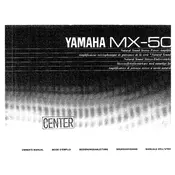
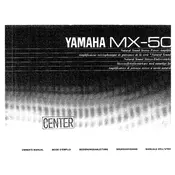
To connect the Yamaha MX-50 Amplifier to your speakers, first ensure that the amplifier is turned off. Connect the speaker wires to the corresponding terminals on the amplifier, ensuring the positive and negative terminals are correctly matched. Secure the connections and then turn on the amplifier to test the setup.
It is recommended to perform a basic maintenance check every 6 months. This includes dusting the exterior, checking cable connections, and ensuring that the ventilation is not obstructed. A more thorough inspection should be conducted annually by a professional technician.
First, check if the power cable is properly connected to both the amplifier and the electrical outlet. Verify that the outlet is working by testing it with another device. If the problem persists, check the fuse in the amplifier and replace it if it is blown. If these steps do not resolve the issue, contact a professional technician.
Ensure that the amplifier is placed in a well-ventilated area and that the vents are not blocked. Reduce the volume level and check for any dust accumulation around the vents. If overheating continues, consider using an external cooling fan.
Yes, you can connect a subwoofer to the Yamaha MX-50 Amplifier. Use the pre-out or sub-out connection if available, otherwise, you may need an external crossover or adapter to connect the subwoofer properly.
Common audio issues include distortion, no sound, or intermittent audio. Check all cable connections for secure attachment. Ensure that the correct input source is selected. For distortion, reduce the volume level and check speaker impedance. If issues persist, consult the amplifier's manual or a professional technician.
Turn off and unplug the amplifier before cleaning. Use a soft, dry cloth to wipe the exterior. Avoid using any liquids or sprays directly on the unit. For dust in the vents, use a can of compressed air to blow it out gently.
To improve sound quality, ensure that speakers are properly matched and positioned for optimal acoustics. Use high-quality cables and ensure a stable power supply. Adjust the amplifier's equalizer settings as needed to suit your listening preferences.
The Yamaha MX-50 does not have built-in Bluetooth connectivity. However, you can use an external Bluetooth adapter connected to the amplifier's input to stream audio from modern devices wirelessly.
Check all speaker connections and cables for any loose connections. Ensure that there is no overload or short circuit in the speaker wiring. Verify that the amplifier is not overheating. If the issue persists, consult a professional technician.