Yamaha MX-460 Owner's Manual
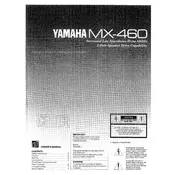
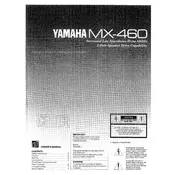
To connect your Yamaha MX-460 Amplifier to speakers, plug the speaker wires into the appropriate speaker terminals on the back of the amplifier, ensuring the polarity (+/-) is correctly matched.
Check the power cable and ensure it is securely plugged into both the amplifier and the power outlet. Verify that the outlet is functioning by testing it with another device. If the amplifier still does not power on, inspect the fuse and replace it if necessary.
To reset the Yamaha MX-460 Amplifier to factory settings, turn off the unit, then press and hold the 'Power' button for approximately 10 seconds until the display shows a reset confirmation.
Regularly dust the exterior with a soft cloth and inspect the cables for wear every 6 months. Have a professional check the internal components every 2 years to ensure optimal performance.
Ensure that your speaker placement is optimal and that the amplifier settings are correctly adjusted for your audio setup. Using high-quality cables and maintaining a clean power source can also enhance sound quality.
Verify that all connections are secure, the volume is turned up, and the correct input source is selected. Check that the mute function is not activated and inspect speaker cables for damage.
Use a dry microfiber cloth to gently wipe the exterior. For stubborn dirt, slightly dampen the cloth with water. Avoid using chemical cleaners or spraying liquids directly onto the amplifier.
Yes, connect the subwoofer to the amplifier using the 'Sub Out' or 'Line Out' connections, depending on your subwoofer's input options. Refer to the subwoofer manual for setup specifics.
Ensure that the amplifier is placed in a well-ventilated area, with at least a few inches of space around it. Check that the cooling vents are unobstructed and clean. If the problem persists, consult a professional technician.
Connect the amplifier to your AV receiver using appropriate audio cables. Ensure the receiver is set to output audio to the amplifier, and speakers are properly configured for surround sound.