Yamaha MX-35 Owner's Manual
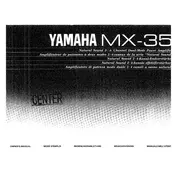
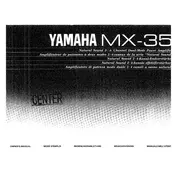
To connect your Yamaha MX-35 Amplifier to speakers, first ensure the amplifier is turned off. Then, connect the speaker wires to the corresponding terminals on the amplifier, ensuring that the positive and negative wires match the amplifier’s terminals. Finally, connect the other ends of the wires to your speakers.
Set the impedance on the Yamaha MX-35 Amplifier by adjusting the selector switch on the rear panel to match the impedance of your speakers (either 4, 6, or 8 ohms). This ensures optimal performance and prevents damage to the amplifier or speakers.
If there is no sound output, check that all cables are securely connected, the amplifier is powered on, and the correct input source is selected. Verify the volume is turned up and that mute is not engaged. Also, inspect speaker connections and ensure the speakers are functional.
Regular maintenance for your Yamaha MX-35 Amplifier includes dusting the exterior, ensuring adequate ventilation, checking connections for wear or corrosion, and periodically testing the unit to ensure proper functionality. It’s also advisable to have it serviced by a professional annually.
To reset the Yamaha MX-35 Amplifier to factory settings, turn off the amplifier. Press and hold the power button for about 10 seconds until you see the indicators flash. This will restore the factory settings.
If the amplifier overheats, ensure it is placed in a well-ventilated area away from direct sunlight and other heat sources. Check that the vents are not blocked. Reduce the volume and allow the unit to cool down before using it again.
The Yamaha MX-35 Amplifier does not have built-in Bluetooth capability. However, you can connect a Bluetooth receiver to one of the amplifier's input channels to enable wireless connectivity.
To clean the Yamaha MX-35 Amplifier, first power it off and unplug it. Use a soft, dry cloth to wipe down the exterior. Avoid using solvents or abrasive cleaners. For stubborn dirt, lightly dampen the cloth with water.
The Yamaha MX-35 Amplifier requires an AC power supply with a voltage of 120V and a frequency of 60Hz. Ensure your power source matches these requirements to avoid damage.
To improve sound quality, ensure that the speaker placement is optimal and that the room acoustics are considered. Additionally, use high-quality cables and ensure that all connections are secure. Adjust the equalizer settings to suit your listening preferences.