Yamaha MX-1000U Owner's Manual
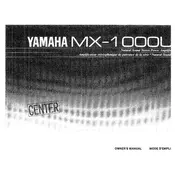
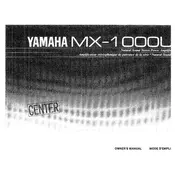
To connect the Yamaha MX-1000U amplifier to your audio system, use high-quality RCA cables to connect the input of the amplifier to the output of your preamp or audio source. Ensure that the amplifier is powered off during the connection process.
Regularly dust the exterior with a soft cloth, ensure ventilation grilles are unobstructed, and occasionally check connections for corrosion or wear. It is also advisable to have the internal components inspected by a professional every few years.
Unexpected shutdowns could be due to overheating or a short circuit. Ensure the amplifier has proper ventilation and check all connections for shorts. If the problem persists, consult a professional technician.
Distorted sound can result from poor connections or faulty cables. Check all cables and connections for damage or loose contacts. If the issue continues, test the amplifier with different speakers to rule out speaker damage.
Store the amplifier in a cool, dry place, preferably in its original packaging. Disconnect all cables and cover the unit with a dust cover to prevent dust accumulation.
The Yamaha MX-1000U is designed to work with speakers that have an impedance of 4 to 8 ohms. Using speakers outside this range may affect performance and could potentially damage the amplifier.
Ensure that the power cord is securely connected to both the amplifier and the power outlet. Check the outlet by plugging in a different device. If the issue persists, the amplifier may require servicing.
Use a can of compressed air to gently blow out dust from the inputs and outputs. For more thorough cleaning, use an electrical contact cleaner and a cotton swab, but ensure the amplifier is powered off and unplugged before cleaning.
Yes, it is normal for the amplifier to become warm during use due to the power it delivers. However, it should not become excessively hot. Ensure proper ventilation and avoid placing it in enclosed spaces.
First, verify all connections are secure and the source device is functioning properly. Check the speaker connections and ensure the speakers are not muted. If the issue remains, test the amplifier with a different audio source.