Yamaha MX-1 Owner's Manual
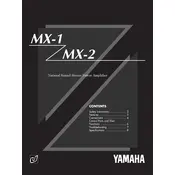
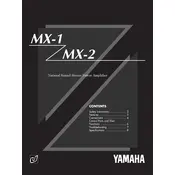
To connect your Yamaha MX-1 Amplifier to a home theater system, use high-quality RCA cables to connect the audio output of your receiver to the amplifier's inputs. Ensure all connections are secure and consult your home theater system's manual for specific configuration settings.
First, check if the power cable is properly connected to both the amplifier and a functioning power outlet. Verify that the outlet is working by testing it with another device. If the issue persists, inspect the amplifier's fuse and replace it if necessary.
Ensure the amplifier is placed in a well-ventilated area and not stacked with other heat-generating equipment. Clean any dust from vents and fans, and consider using an external fan to improve airflow.
Regularly clean the exterior with a soft, dry cloth. Check and tighten any loose connections and inspect cables for wear. Periodically test the amplifier's output levels to ensure consistent performance.
Check if the speaker connections are secure and ensure that cables are not damaged. Lower the volume to see if distortion persists, as high volume levels can cause distortion. Inspect speakers for damage and, if possible, test with another set of speakers.
Yes, you can connect a subwoofer to the Yamaha MX-1 Amplifier using a dedicated subwoofer output if available, or by using speaker-level connections if the subwoofer supports them. Ensure the subwoofer is compatible with your amplifier's output specifications.
Set the equalizer to flat or adjust according to your music preference. Keep the volume at moderate levels to prevent distortion. Use high-quality audio sources and cables to maximize sound quality.
Refer to the user manual for specific instructions, as the reset process can vary. Typically, this involves pressing a combination of buttons on the front panel while the unit is powered off.
Indicator lights on the Yamaha MX-1 Amplifier convey information such as power status, signal presence, and protection mode. Refer to the user manual for a detailed explanation of each light's meaning.
Use high-quality cables and ensure all connections are secure. Position speakers optimally in the room and consider room acoustics. Regularly maintain the amplifier and connected equipment for optimal performance.