Yamaha MRX-70 Owner's Manual
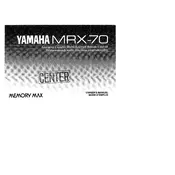
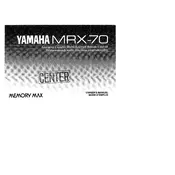
To pair the Yamaha MRX-70 Remote Control with your audio receiver, ensure both devices are powered on. Press and hold the 'Pair' button on the remote until the LED starts blinking. Then, press the 'Pair' button on the receiver. Wait for the LED to turn solid, indicating a successful connection.
First, check the batteries in the remote control and replace them if necessary. Ensure the remote is within the effective range of the device. Also, confirm there are no obstructions between the remote and the receiver. If the problem persists, try resetting the remote by removing the batteries and pressing all the buttons twice before reinserting them.
Yes, the Yamaha MRX-70 Remote Control can be programmed to operate other compatible devices. Refer to the user manual for instructions on how to enter the specific device codes.
To reset the remote control to factory settings, remove the batteries and press the power button for 10 seconds. Reinsert the batteries while continuing to hold the power button, then release. The remote should now be reset.
The Yamaha MRX-70 Remote Control typically has an effective range of up to 30 feet (approximately 9 meters) in open spaces. Range may vary depending on environmental factors and obstructions.
The Yamaha MRX-70 Remote Control itself does not require firmware updates. However, ensure your audio receiver is updated to maintain compatibility. Check Yamaha's official website for receiver firmware updates and follow the instructions provided.
Currently, the Yamaha MRX-70 Remote Control does not have a button lock feature. It's recommended to place the remote in a safe location to avoid accidental button presses.
To replace the batteries, slide the battery cover off the back of the remote control. Remove the old batteries and insert new ones, ensuring the correct polarity. Replace the battery cover securely.
The Yamaha MRX-70 Remote Control uses two AAA batteries. It's recommended to use high-quality alkaline batteries for optimal performance and longevity.
To clean the Yamaha MRX-70 Remote Control, use a soft, dry cloth to gently wipe the surface. Avoid using harsh chemicals or moisture, as these can damage the remote. For stubborn dirt, slightly dampen the cloth with water and gently clean the remote, ensuring no moisture enters the device.