Yamaha MRX-100 Owner's Manual
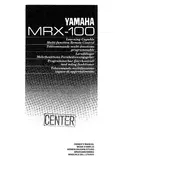
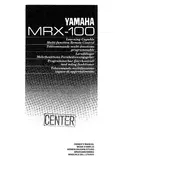
To pair the Yamaha MRX-100 Remote Control with your audio system, ensure both devices are powered on. Press and hold the 'Pair' button on the remote until the LED indicator starts blinking, then select the 'MRX-100' on your audio system's pairing menu.
If the remote is not responding, check the batteries to ensure they are installed correctly and have sufficient charge. If the issue persists, try resetting the remote by removing the batteries and holding down any button for 10 seconds.
To reset the Yamaha MRX-100 to factory settings, remove the batteries, press and hold the 'Power' button for 15 seconds, then reinsert the batteries and power on the device.
Yes, the Yamaha MRX-100 Remote Control can be programmed to control multiple devices. Refer to the user manual for the specific programming codes for each device.
The Yamaha MRX-100 Remote Control does not support direct firmware updates. Ensure your audio system is up to date to maintain compatibility with the remote.
The Yamaha MRX-100 Remote Control has an optimal range of up to 30 feet (approximately 9 meters) in an open space. Obstacles like walls and furniture may reduce this range.
To replace the batteries, slide the battery cover off the back of the remote, remove the old batteries, and insert new ones, ensuring the correct polarity. Replace the battery cover once finished.
If the buttons are sticking, gently clean the remote with a slightly damp cloth. Avoid using harsh chemicals or submerging the remote in water. Ensure the remote is completely dry before use.
The Yamaha MRX-100 Remote Control is not directly compatible with smart home devices. However, some smart home systems may support integration through additional hardware or software solutions.
To troubleshoot connection issues, first ensure the remote is within range and the batteries are charged. Check for any obstacles blocking the signal and reattempt pairing. If problems persist, consult the audio system's troubleshooting guide.