Yamaha MOP-410 Instruction Manual
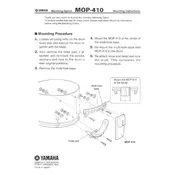
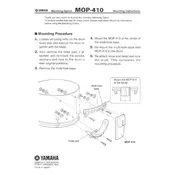
To set up the Yamaha MOP-410, assemble the stand and mount the drum pads according to the setup guide. Connect the pads to the module using the provided cables, and plug in the power adapter. Ensure everything is securely connected before turning on the module.
First, check all cable connections between the pads and the module. Ensure the module is turned on and the volume is adjusted properly. Verify that the headphones or speakers are properly connected. If the problem persists, consult the user manual for troubleshooting steps or contact Yamaha support.
To adjust the pad sensitivity, navigate to the settings menu on the MOP-410 module. Select the 'Pad Settings' and adjust the sensitivity levels to your preference. Save the settings once you're satisfied with the response.
Regularly check all connections and tighten any loose screws or bolts. Clean the drum pads with a damp cloth to remove dust and debris. Periodically inspect cables for wear and replace them if necessary. Store the unit in a dry place when not in use to prevent moisture damage.
Connect the MOP-410 to a recording device or computer using the appropriate audio cables or MIDI interface. Use recording software to capture your performance. Refer to the module’s manual for detailed instructions on connecting to external devices.
Disassemble the stand and carefully pack the drum pads and module in a padded case or box. Use protective padding to prevent damage during transport. Ensure all components are secure before moving.
The Yamaha MOP-410 supports sound upgrades via USB or MIDI. Check Yamaha’s official website for available sound packs and follow the instructions provided to install new sounds on your module.
To reset the MOP-410 to factory settings, access the settings menu, select 'Factory Reset', and confirm your choice. Note that this will erase all custom settings and stored data, so back up important information before proceeding.
Check the cable connection for the specific pad and ensure it is securely connected to the module. Test the pad with another cable to rule out cable issues. If the problem persists, the pad may need to be serviced or replaced.
Use the audio output jacks on the MOP-410 module to connect to external speakers. Ensure you use the correct cables (1/4 inch or XLR) depending on the speaker inputs. Adjust the module’s output settings for optimal sound quality.