Yamaha MK-100 Owner's Manual
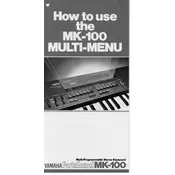
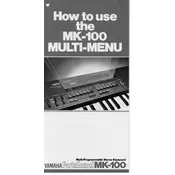
To perform a factory reset on your Yamaha MK-100, ensure the keyboard is turned off. Hold down the highest white key while turning the keyboard on. This will reset the settings to factory defaults.
First, check if the volume is turned up and the headphones are not plugged in. Inspect the power source and connections. If the issue persists, try performing a factory reset.
Use a MIDI to USB interface cable to connect the MIDI OUT port of your MK-100 to your computer. Install any necessary drivers, and use a compatible DAW to record.
Regularly dust the keyboard with a soft cloth. Avoid liquids near the keyboard and store it in a dry environment. Check cables and connections for wear and replace if necessary.
Press the "Voice" button and use the numeric keypad to enter the desired voice number. Refer to the manual for a list of available voices.
Yes, you can connect a sustain pedal to the sustain pedal input at the back of the keyboard. Ensure the pedal is compatible with Yamaha keyboards.
Turn off the keyboard and remove it from any power source. Flip it over and open the battery compartment. Replace the old batteries with new D-cell batteries, ensuring correct polarity.
Check for any obstructions or debris under the keys. If cleaning doesn't work, it may require professional servicing to address internal issues.
Press the "Record" button, then start playing your song. Press "Stop" when finished. You can playback your recording by pressing "Play".
Yes, use the "Tempo" buttons to increase or decrease the tempo of the built-in songs according to your preference.