Yamaha MDX-9 Owner's Manual
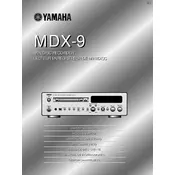
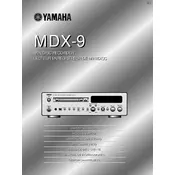
To connect the Yamaha MDX-9 Recorder to an amplifier, use RCA cables to connect the 'Line Out' ports on the MDX-9 to the corresponding 'Line In' ports on your amplifier. Ensure both devices are powered off during the connection.
If your Yamaha MDX-9 is not powering on, check that the power cord is securely connected and that the outlet is functional. If the problem persists, inspect the fuse and replace it if necessary.
To clean the laser lens of the MDX-9, use a specialized CD lens cleaning disc. Insert the disc and follow the instructions provided with the cleaning kit. Avoid using liquid cleaners directly on the lens.
If the MDX-9 is not reading discs, check that the discs are clean and free from scratches. Try using different discs to ensure the issue is with the player. Clean the laser lens if needed and, if the problem persists, consult a professional technician.
Yes, you can record from an external microphone using the MDX-9. Connect the microphone to the 'Mic In' port and adjust the recording settings according to your preference.
To perform a factory reset on the Yamaha MDX-9, turn off the device, then press and hold the 'Stop' and 'Play' buttons simultaneously while turning the power back on. Release the buttons when the display indicates a reset.
To maintain your MDX-9, regularly clean the exterior with a soft, dry cloth, ensure proper ventilation to avoid overheating, and periodically clean the laser lens. Store discs properly to prevent damage and keep the device in a dust-free environment.
Check the Yamaha website for available firmware updates for the MDX-9. Follow the provided instructions, which typically involve downloading the update to a disc and loading it into the recorder.
Error codes can indicate issues such as disc compatibility or read errors. Refer to the user manual for specific error code meanings. Ensure the disc is compatible and clean. If errors persist, consider getting the unit serviced.
The Yamaha MDX-9 is designed to play standard audio CDs and may not support MP3 file playback directly. Check the user manual for any possible firmware updates or supported formats.