Yamaha MDX-793 Owner's Manual
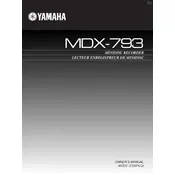
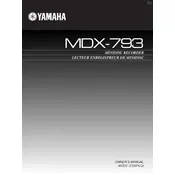
To initialize the Yamaha MDX-793, turn off the power, then press and hold the 'Stop' and 'Play' buttons while turning the power back on. This will reset the recorder to its factory settings.
First, ensure the disc is clean and inserted correctly. If the problem persists, try cleaning the lens with a lens-cleaning disc. If these steps don't work, the unit may require professional servicing.
Use RCA cables to connect the 'Line Out' jacks on the MDX-793 to the 'Line In' jacks on your amplifier. Make sure both devices are powered off during connection to avoid any damage.
Insert a blank or writable mini disc, select the input source, press 'Record', and then 'Play' to start recording. Press 'Stop' to end the recording session.
Keep the unit dust-free by wiping it with a dry, soft cloth. Use a lens-cleaning disc periodically to maintain the optical lens. Avoid placing the unit in direct sunlight or humid environments.
Check if the mini disc is scratched or dirty and clean it if necessary. Ensure the unit is placed on a stable surface to avoid vibrations. If issues persist, lens cleaning may be required.
Yes, you can edit tracks by using the 'Edit' functions which include 'Erase', 'Move', and 'Divide'. Refer to the manual for detailed instructions on each function.
Ensure all cables are securely connected. Check the volume levels on both the recorder and the connected amplifier. Make sure the correct input source is selected on the amplifier.
The MDX-793 does not support direct disc-to-disc copying. You will need to first record the tracks to a connected recording device and then back to a new mini disc.
Store mini discs in their original cases when not in use. Keep them away from heat, moisture, and magnetic fields to prevent data loss or damage.