Yamaha MDP2 Dou-10 Owner's Manual
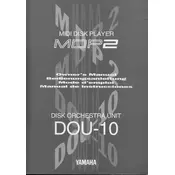
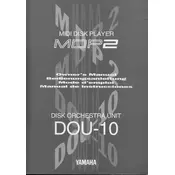
To connect the Yamaha MDP2 Dou-10 Disk Orchestra to an external amplifier, use the line output jacks located on the back of the unit. Connect these outputs to the corresponding inputs on your amplifier using standard audio cables. Ensure that both the Disk Orchestra and the amplifier are powered off before making connections to prevent any damage.
If the disk is not reading, first ensure that the disk is compatible and free of scratches or dust. Clean the disk gently with a soft, lint-free cloth. Make sure it is inserted correctly. If the problem persists, try using a different disk to determine if the issue is with the disk itself or the unit.
To reset the Yamaha MDP2 Dou-10 to factory settings, locate the reset button or option in the system menu. Refer to the user manual for specific instructions as the process may involve a combination of button presses or menu navigation.
Regularly clean the exterior with a soft, dry cloth. Keep the disk drive clean and free from dust. It is also advisable to periodically check the connections and cables for wear and tear. Avoid placing the unit in direct sunlight or near heat sources to maintain optimal performance.
Yes, the Yamaha MDP2 Dou-10 can record performances. Use the record function by selecting it from the main menu and follow the prompts to start recording. Ensure you have a compatible disk inserted for saving the recorded performance.
Check if the volume is set to an audible level and the mute function is not activated. Ensure all connections to speakers or amplifiers are secure. If using headphones, test with a different pair to rule out the possibility of faulty headphones.
The Yamaha MDP2 Dou-10 is compatible with specific Yamaha music disks designed for use with Disk Orchestra models. Refer to the user manual for a detailed list of compatible disks to ensure best performance.
Enhancing sound quality can be done by connecting the unit to a high-quality sound system or external speakers. Adjust the equalizer settings in the menu to suit your preference and ensure that the unit is placed in an acoustically favorable environment.
To load new music, insert a compatible Yamaha music disk into the drive and follow the prompts on the display to access the music files. Ensure the disk is inserted correctly and is in good condition for optimal loading performance.
Check the Yamaha website for any available updates for the MDP2 Dou-10. Follow the instructions provided for downloading and installing updates, which may involve transferring files via a compatible disk. Ensure the unit is powered on and that the update process is not interrupted.