Yamaha MCX-2000 Owner's Manual
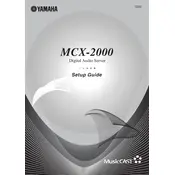
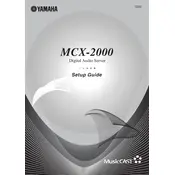
To connect the Yamaha MCX-2000 to your home network, use an Ethernet cable to connect the device's Ethernet port to your router. Ensure the MCX-2000 is set to DHCP mode to automatically obtain an IP address.
Ensure that your music files are in a compatible format such as MP3, WMA, or WAV. If they are, try refreshing the music library on the MCX-2000 by navigating to the settings and selecting 'Library Refresh'.
To perform a factory reset, turn off the MCX-2000, then press and hold the 'Power' and 'Stop' buttons simultaneously until the system restarts and displays the reset prompt. Confirm the reset to restore factory settings.
Yes, the MCX-2000 supports music streaming to compatible devices using the MusicCAST protocol. Ensure your devices are connected to the same network and configured for MusicCAST.
To update the firmware, download the latest firmware file from Yamaha's website, save it onto a USB drive, and insert it into the USB port on the MCX-2000. Follow the on-screen instructions to complete the update.
First, ensure the power cable is securely connected and the outlet is functional. Check for any blown fuses in the device. If the issue persists, consider contacting Yamaha support for further assistance.
Connect an external storage device to the MCX-2000's USB port, then navigate to the 'Backup' option in the settings menu. Follow the prompts to back up your music library.
Check the Ethernet cable connection and restart your router. Ensure the MCX-2000 is set to the correct network settings. If issues persist, try assigning a static IP address to the device.
Yes, you can control the MCX-2000 using the MusicCAST app available for iOS and Android devices. Ensure your smartphone is connected to the same network as the MCX-2000.
To clean the MCX-2000, use a soft, dry cloth. Avoid using any harsh chemicals or abrasive materials. Regularly check and clean the ventilation openings to prevent overheating.