Yamaha MCX-1000 Owner's Manual
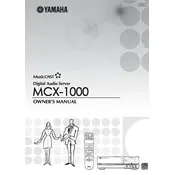
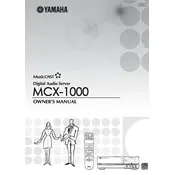
To set up the Yamaha MCX-1000, connect it to your network via Ethernet, power it on, and follow the on-screen instructions to configure network settings and media library management.
Ensure all cables are properly connected, restart your router and MCX-1000, and verify network settings. You may need to update the firmware or reset the network settings on the device.
You can back up the music library by using the built-in backup feature to an external USB drive, or by connecting the MCX-1000 to a PC and transferring files manually.
Ensure the audio files are in a supported format. The MCX-1000 supports formats like MP3, WAV, and WMA. If the files are in a different format, you may need to convert them.
Regularly update the firmware, clean the unit to prevent dust buildup, and occasionally check the hard drive for errors using the built-in diagnostic tools.
Optimize your network for better connectivity, regularly clear unused media files, and ensure the device firmware is up to date to benefit from performance improvements.
Try restarting the device. If the issue persists, check for firmware updates, examine network stability, and ensure that the audio files are not corrupted.
Yes, you can use compatible mobile apps to control the Yamaha MCX-1000. Ensure your device is connected to the same network as the MCX-1000.
To reset, go to the settings menu, select 'System Reset', and confirm your choice. Note that this will erase all data and settings, so back up important data beforehand.
The Yamaha MCX-1000 supports USB external hard drives and flash drives. Ensure they are formatted correctly (FAT32 or NTFS) for compatibility.