Yamaha MCR-B020 Owner's Manual
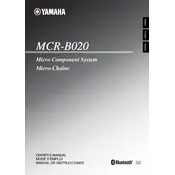
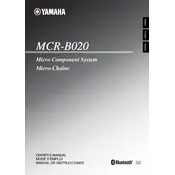
To connect your Yamaha MCR-B020 to a Bluetooth device, turn on the Bluetooth function on your device, press the Bluetooth button on the MCR-B020 until "BT" appears on the display, then select "Yamaha MCR-B020" from the list of available devices on your Bluetooth device.
If your Yamaha MCR-B020 is not turning on, check if the power cord is securely plugged into both the unit and the power outlet. Ensure the outlet is working by testing it with another device. If the problem persists, contact Yamaha customer support.
To improve sound quality on your Yamaha MCR-B020, try adjusting the bass and treble settings to suit your preference, ensure the speakers are positioned at ear level, and consider the acoustics of the room.
If your Yamaha MCR-B020 is not playing CDs, check if the CD is inserted correctly with the label side facing up. Ensure the CD is clean and free of scratches. If the issue continues, try a different CD to determine if the problem is with the player or the disc.
To reset the Yamaha MCR-B020 to factory settings, turn off the unit, then press and hold the STOP and POWER buttons simultaneously until "INIT" appears on the display. Release the buttons, and the system will reset to its factory settings.
The Yamaha MCR-B020 does not have outputs for external speakers. It is designed to work with its built-in speakers for optimal performance.
The Yamaha MCR-B020 can play audio CDs, CD-R, and CD-RW discs that contain MP3 or WMA files. Ensure the discs are properly finalized.
To set the alarm on your Yamaha MCR-B020, press the ALARM button, use the skip buttons to set the time, press ALARM again to confirm, and then select the source (CD, USB, FM, etc.) for the alarm sound.
If there is no sound from your Yamaha MCR-B020, check if the volume is turned up and the mute function is not activated. Ensure the correct input source is selected and the speakers are connected properly.
To clean the exterior of your Yamaha MCR-B020, use a soft, dry cloth. For the CD compartment, gently wipe with a dry, lint-free cloth. Avoid using any liquid cleaners or abrasive materials.