Yamaha Magicstomp Acoustic Owner's Manual
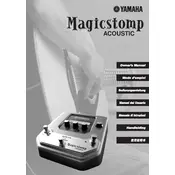
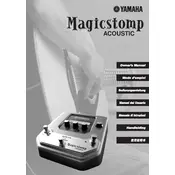
To connect the Magicstomp Acoustic to your amplifier, use a standard 1/4 inch instrument cable. Connect one end to the output jack on the Magicstomp and the other end to the input jack on your amplifier. Ensure both devices are powered off during connection to avoid any damage.
To update the firmware, download the latest firmware version from Yamaha's official website. Connect your Magicstomp Acoustic to your computer via USB, then use the Yamaha software editor to transfer the firmware file to your device. Follow the on-screen instructions to complete the update.
Yes, you can use the Magicstomp Acoustic with a bass guitar, though it is optimized for acoustic guitar effects. Some effects may not respond as intended with bass frequencies, so experimentation is key to finding suitable tones.
First, check all cable connections for wear or damage. Ensure the power supply is correctly connected and that no other electronic devices are causing interference. Try using different cables or plugging into a different power outlet. If noise persists, perform a factory reset to ensure no settings are causing the issue.
Regularly check and clean the input/output jacks and power connector with a dry cloth. Store the device in a cool, dry place to prevent humidity damage. Replace cables and power supply if they become worn or damaged.
To create a custom effect patch, use the onboard controls to adjust parameters such as reverb, delay, and modulation. Once satisfied, save the patch by holding down the save button until the display confirms the patch is stored. You can also use the computer editor software for more detailed editing.
Yes, to restore factory settings, turn the unit off. While holding down the Store/Execute button, turn the unit back on. This will reset all settings to their original factory state. Ensure to back up any custom patches you wish to keep.
Absolutely, the Magicstomp Acoustic is designed for live performance use. It offers robust construction, easy-to-access foot controls, and a wide range of effects that can be tailored for live settings. Ensure it's properly connected to your PA or amplifier system.
The Magicstomp Acoustic requires a 9V DC power supply with at least 500mA output. It's recommended to use the official Yamaha AC adapter to ensure compatibility and avoid potential damage.
Use the footswitches to navigate through the patches. Pressing the left switch will move to the previous patch, while the right switch advances to the next patch. You can also use the rotary encoder to quickly scroll through the patch list.