Yamaha M-70 Owner's Manual
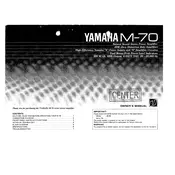
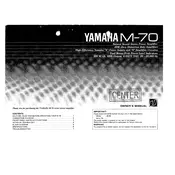
To connect the Yamaha M-70 amplifier to your speakers, first ensure the amplifier is turned off. Connect the positive (red) and negative (black) terminals on the amplifier to the corresponding terminals on your speakers using speaker wire. Ensure the connections are tight and secure to avoid any audio issues.
To clean your Yamaha M-70, turn off and unplug the amplifier. Use a soft, dry cloth to wipe the exterior. Avoid using liquid cleaners or spraying anything directly onto the unit. For internal cleaning, consider professional servicing to prevent damage to internal components. Regular dusting and ensuring proper ventilation will help maintain the unit.
If your Yamaha M-70 amplifier shuts off unexpectedly, it may be due to overheating or a short circuit. Ensure the unit has proper ventilation and is not placed in a confined space. Check speaker connections for any shorts. If the issue persists, it might be a sign of internal component failure, and professional servicing may be required.
To troubleshoot distorted sound, check all connections between the amplifier and speakers to ensure there are no loose wires. Verify that the input source is not set too high, which can cause distortion. Try different input sources to isolate the problem. If distortion continues, the amplifier itself may need servicing.
The Yamaha M-70 amplifier is designed to work with speakers that have an impedance of 4 to 16 ohms. Using speakers outside this range may result in poor performance or damage to the amplifier. Always check your speaker specifications to ensure compatibility.
If your Yamaha M-70 does not power on, a blown fuse could be the cause. To check, unplug the amplifier and remove the cover. Locate the fuse holder near the power supply section and examine the fuse. If the wire inside is broken or the glass is discolored, replace it with a fuse of the same rating. If unsure, consult a professional technician.
The Yamaha M-70 amplifier does not have a dedicated headphone jack. To use headphones, you may need an external headphone amplifier connected to the line-out or tape-out jacks, or use a speaker-to-headphone adapter. Ensure that any adapters or additional equipment are compatible with your headphones.
If the power indicator does not light up, first check the power cable and outlet for any issues. Try a different outlet or power cable if available. Inspect the internal fuse as it might be blown. If the problem persists, it may require professional repair to address possible internal faults.
To store your Yamaha M-70, first unplug all cables and clean the exterior. Store the amplifier in a cool, dry place away from direct sunlight and extreme temperatures. Cover it with a cloth to prevent dust accumulation. Avoid stacking heavy items on top of it. Periodically check and power it on to ensure it remains in working condition.
A low humming noise from the Yamaha M-70 may be due to ground loop issues or interference from other electrical devices. Ensure all connections are secure and that the amplifier is properly grounded. If using multiple devices, try isolating them to see if the noise persists. Using a power conditioner may also help reduce hum.