Yamaha M-65 Owner's Manual
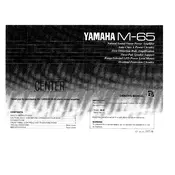
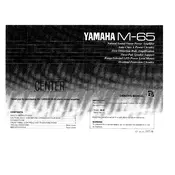
To connect the Yamaha M-65 Amplifier to your speakers, use high-quality speaker cables. Connect the positive terminal on the amplifier to the positive terminal on the speaker and the negative terminal on the amplifier to the negative terminal on the speaker. Ensure that the amplifier is turned off while making connections to avoid any electrical damage.
The Yamaha M-65 Amplifier should be cleaned externally every few months to remove dust and debris. Internally, it should be serviced by a professional technician every 1-2 years to ensure optimal performance and to check for any potential issues.
First, check all cable connections to ensure they are secure. Verify that the input source is working and properly connected. Ensure that the amplifier is turned on and the volume is turned up. If the problem persists, check the speaker connections and try different speakers to rule out speaker issues.
If the amplifier overheats, ensure that it is placed in a well-ventilated area with at least a few inches of space around it for airflow. Avoid placing it near heat sources or in direct sunlight. If overheating continues, have a technician inspect the internal components.
Yes, the Yamaha M-65 Amplifier can be used with a turntable. You will need a phono preamp if your turntable does not have one built-in, as the amplifier does not have a dedicated phono input. Connect the turntable to the preamp, and then connect the preamp to the amplifier.
To clean the amplifier, use a soft, dry cloth to wipe the exterior. Avoid using any liquids or sprays directly on the unit. For stubborn dirt, slightly dampen the cloth with water or a mild detergent, but ensure the amplifier is unplugged before cleaning.
To improve sound quality, use high-quality cables and ensure secure connections. Position your speakers optimally in the room, away from walls and corners. Consider acoustic treatment for the room to reduce reflections and enhance clarity.
Signs that the amplifier might need repair include unusual noises (e.g., humming or crackling), distortion, no power, overheating, or inconsistent volume levels. If any of these occur, consult a professional technician.
To set up for bi-wiring, you will need speakers that support bi-wiring and two sets of speaker cables. Connect one set of cables to the amplifier's speaker outputs and the high-frequency terminals on the speakers, and the other set to the low-frequency terminals. Ensure that the speaker terminals on the amplifier match the respective frequency terminals on the speakers.
While the amplifier is designed for prolonged use, it is recommended to turn it off when not in use for extended periods to conserve energy and reduce wear. If left on, ensure it is in a well-ventilated space to prevent overheating.