Yamaha M-60 Owner's Manual
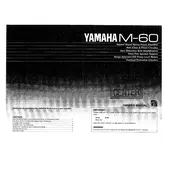
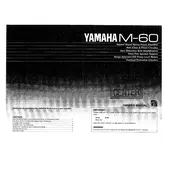
Ensure the amplifier is turned off before connecting speakers. Connect the speaker wires to the appropriate terminals on the amplifier, ensuring that positive and negative terminals are matched correctly.
Check all connections to ensure they are secure. Verify that the input source is correctly selected and that the volume is turned up. If the issue persists, inspect the speaker cables and the speakers themselves for faults.
Use a soft, dry cloth to wipe the exterior. Avoid using liquid cleaners or spraying anything directly on the unit. Ensure the amplifier is unplugged before cleaning.
Ensure the amplifier is placed in a well-ventilated area. Check that the vents are not blocked. If the problem continues, reduce the volume or the load on the amp.
Yes, you can connect a subwoofer to the amplifier using the line-level outputs if the subwoofer has its own amplifier.
The Yamaha M-60 does not have a digital interface, so it cannot be reset electronically. Ensure all manual settings are adjusted to their default positions if needed.
Ensure the amplifier is turned off and unplugged. Disconnect all cables and use two hands to support the unit to avoid damage.
This could be due to a ground loop. Ensure all connected devices share the same power outlet and check for any faulty cables.
Turn off and unplug the amplifier. Locate the fuse holder on the back panel, remove the blown fuse, and replace it with a new one of the same rating.
Store in a cool, dry place away from direct sunlight and moisture. Cover the unit to prevent dust accumulation and disconnect all cables.