Yamaha M-45 Owner's Manual
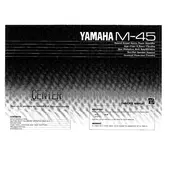
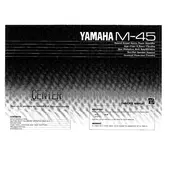
Ensure that the amplifier is turned off before making connections. Connect the speaker wires to the corresponding terminals on the amplifier, matching the positive and negative terminals with those on the speakers. Securely fasten the connections to prevent loose contact.
First, check the power cord and ensure it is securely plugged into an operational power outlet. Verify that the amplifier's power switch is turned on. If the problem persists, inspect the fuse and replace it if necessary.
The Yamaha M-45 Amplifier does not have a digital reset function. To reset, manually power off the unit, disconnect it from the power source for a few minutes, and then reconnect and power it back on.
Ensure that the amplifier has adequate ventilation and is not placed in an enclosed space. Keep it away from direct sunlight and heat sources. Regularly clean dust from the vents and do not block the airflow.
It is recommended to clean the exterior and vent areas every 3 to 6 months. Inspect cables and connections regularly, and check for any signs of wear or damage. Professional servicing should be considered every 2 to 3 years.
Check that all connections are secure and that the speaker impedance matches the amplifier's specifications. Lower the volume and test with different audio sources to determine if the issue persists. If distortion continues, consult with a professional technician.
Yes, the Yamaha M-45 Amplifier can be integrated into a home theater setup. Ensure that the amplifier is connected to a compatible preamp or processor that manages the audio signal distribution.
Check the input source and ensure it is at an adequate volume level. Verify that the amplifier's volume control is adjusted appropriately and that the speaker connections and impedance are correct.
Use a soft, dry cloth to dust the exterior surfaces. For stubborn dirt, slightly dampen the cloth with water, avoiding any liquid contact with internal components. Never use abrasive cleaners or solvents.
Yes, a clicking sound is normal and is caused by the relay mechanism within the amplifier engaging or disengaging. This is part of the normal operation and is not indicative of a problem.