Yamaha M-40 Owner's Manual
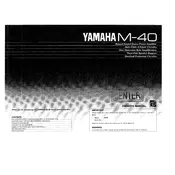
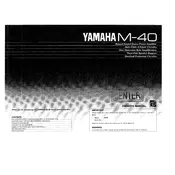
To connect the Yamaha M-40 Amplifier to your speakers, use high-quality speaker cables. Ensure the amplifier is turned off, then connect the positive terminal of the amplifier to the positive terminal of the speaker and the negative to the negative. Double-check connections to avoid any short circuits.
First, check the power cable and ensure it is securely plugged into both the amplifier and the outlet. Verify that the outlet is functioning by testing it with another device. If the problem persists, check the fuse in the amplifier and replace it if necessary.
Check your speaker connections for any loose wires. Ensure the input source is not causing distortion by testing with different sources. Adjust the volume levels to see if distortion decreases. If the issue continues, inspect the amplifier for any internal damage or consider professional servicing.
Yes, it is normal for the Yamaha M-40 Amplifier to become warm during operation, especially at higher volumes. Ensure the amplifier has adequate ventilation and is not enclosed in a tight space to prevent overheating.
Regularly dust the exterior and ensure the vents are clear of obstructions. Periodically check connections and cables for wear. If the amplifier is used frequently, consider having it professionally serviced every few years to ensure optimal performance.
Yes, the Yamaha M-40 Amplifier can be used with modern digital audio sources by using a compatible digital-to-analog converter (DAC). Connect the DAC to the amplifier through the appropriate input, such as RCA.
Use a surge protector or an uninterruptible power supply (UPS) to protect the amplifier from power surges. This will help prevent damage during electrical storms or unexpected power fluctuations.
Use a soft, dry cloth to wipe the exterior surfaces of the amplifier. For more stubborn dirt, a slightly damp cloth can be used, but ensure no moisture enters the device. Avoid using any harsh chemicals or abrasive materials.
This could be due to overheating, a power issue, or a fault in the amplifier. Ensure proper ventilation and check all connections. If the problem persists, consult the user manual for troubleshooting tips or seek professional assistance.
Ensure that high-quality cables are used for both input and output connections. Experiment with speaker placement for optimal acoustics, and consider upgrading your speakers if necessary. Regular maintenance can also help maintain sound quality.