Yamaha M-35 Owner's Manual
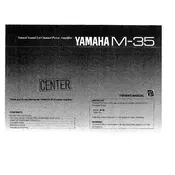
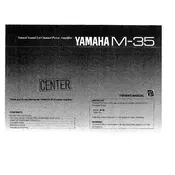
Ensure the amplifier is turned off. Connect the speaker wires to the corresponding positive and negative terminals on the amplifier and speakers. Verify connections are secure and correct before powering on the unit.
Regularly dust the exterior with a soft, dry cloth. Periodically check and clean connections with an approved contact cleaner to maintain sound quality. Ensure proper ventilation to avoid overheating.
Overheating may be due to poor ventilation, excessive dust, or operating at high volumes for extended periods. Ensure the amplifier is well-ventilated and clean, and consider reducing the volume or adding external cooling if necessary.
Check all cable connections for security and integrity. Ensure that speakers are not damaged and that the amplifier is not being overdriven. Try using different input sources to rule out source-related issues.
Check the power cord and outlet for connectivity. Inspect the fuse and replace it if necessary. If the unit still doesn't power on, consult a professional technician for further diagnosis.
The Yamaha M-35 Amplifier does not have built-in tone controls. Adjustments must be made through a connected preamp or external equalizer.
Yes, the M-35 can be used in a bi-amping setup. Ensure that your speakers support bi-amping and that connections are made correctly according to both the amplifier and speaker manuals.
Internal cleaning should be performed by a qualified technician. If you choose to clean internally, make sure the unit is unplugged and use compressed air to remove dust without touching internal components.
Signs include frequent power issues, persistent distortion, overheating, and unusual noises. If these occur, it's recommended to have the unit serviced by a professional.
Use high-quality cables and ensure all connections are secure. Pair the amplifier with compatible speakers and a good preamp. Keep the system components clean and well-maintained.