Yamaha KX-W900U Owner's Manual
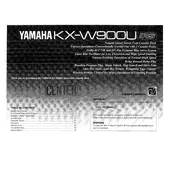
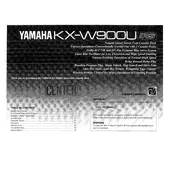
To connect the Yamaha KX-W900U, use RCA cables to link the Line Out jacks on the cassette deck to the Line In jacks on your amplifier or receiver. Ensure that the connections are secure and match the left and right channels correctly.
First, check if the tape is wound correctly and not tangled. Clean the tape heads and capstan with a cotton swab and isopropyl alcohol. If the problem persists, consider replacing the belts or consulting a technician.
To clean the tape heads, power off the unit and open the cassette compartment. Use a cotton swab dipped in isopropyl alcohol to gently clean the heads, capstan, and pinch roller. Allow the alcohol to dry completely before using the deck.
The Yamaha KX-W900U is compatible with normal (Type I), chrome (Type II), and metal (Type IV) cassette tapes. Ensure that you select the appropriate tape type setting on the deck for optimal playback and recording quality.
Insert a blank cassette tape into the deck, connect the audio source to the Line In jacks, and select the desired input source. Press the Record and Play buttons simultaneously to start recording. Adjust the recording levels using the level controls for optimal sound quality.
Distorted audio may result from dirty tape heads or worn-out belts. Clean the tape heads as described in the maintenance instructions. If distortion persists, check for damaged tapes or consider servicing the deck for belt replacement or further inspection.
Ensure that the cassette deck is properly plugged into a power outlet and the power switch is turned on. Check the power cable and outlet for any faults. If the problem continues, there may be an internal issue requiring professional servicing.
Ensure that the cassette tape is in good condition and properly aligned. Use high-quality tapes, adjust the playback EQ settings, and regularly clean the tape heads and capstan for optimal sound performance.
Store cassette tapes in a cool, dry place away from direct sunlight and magnetic fields. Keep them in their cases to prevent dust accumulation and avoid stacking them horizontally to prevent warping.
Yes, the Yamaha KX-W900U can play tapes recorded on other devices, provided the tapes are in good condition and compatible with the deck's tape type settings. Ensure that the playback EQ settings are adjusted for optimal sound quality.