Yamaha KX-W302U Owner's Manual
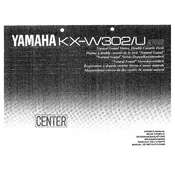
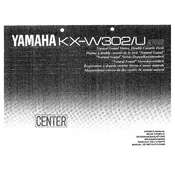
To connect the Yamaha KX-W302U Cassette Deck to an amplifier, use RCA cables. Connect the 'Output' jacks on the cassette deck to the 'Tape Input' or 'Aux Input' jacks on your amplifier, ensuring correct channel matching (left to left, right to right).
If the cassette tape does not play smoothly, first clean the tape heads and pinch rollers using a cotton swab and isopropyl alcohol. Also, check the tape for any physical damage or twists. Ensure the tape is not too old as deteriorated tapes can cause playback issues.
To clean the heads, power off the deck and open the cassette compartment. Use a cotton swab lightly moistened with isopropyl alcohol to gently clean the playback and recording heads. Avoid excessive moisture and ensure the heads are dry before use.
Playback distortion may be due to dirty tape heads or a misaligned tape path. Clean the heads as described in the manual and check for any mechanical issues. Additionally, ensure the tape itself is not damaged.
Ensure the power cord is securely connected to both the cassette deck and a functioning power outlet. Check the fuse in the plug if applicable. If it still does not power on, consult a professional technician for further diagnosis.
The Yamaha KX-W302U Cassette Deck is compatible with normal (Type I), chrome (Type II), and metal (Type IV) cassette tapes. Ensure the deck is set to the correct tape type to optimize sound quality.
To reduce tape hiss, use the built-in Dolby noise reduction feature if available. Additionally, using high-quality tapes and ensuring the heads are clean can also minimize hiss.
Regular maintenance includes cleaning the tape heads, capstan, and pinch rollers every 30-40 hours of use. Keep the unit dust-free and store it in a stable environment to prevent mechanical issues.
The Yamaha KX-W302U does not typically have a user-adjustable playback speed feature. If you experience speed issues, it may indicate a mechanical problem requiring professional servicing.
Yes, the Yamaha KX-W302U allows for recording tapes. Insert a blank cassette, set the input source, and press the record button along with the play button to start recording. Ensure the tape type selector is set correctly for optimal recording quality.