Yamaha KX-W10 Owner's Manual
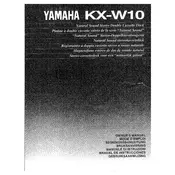
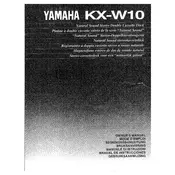
To connect the Yamaha KX-W10 cassette deck to your home audio system, use RCA cables. Connect the 'Line Out' jacks on the cassette deck to the 'Line In' or 'Tape In' jacks on your amplifier or receiver. Ensure the connections are secure and match the red and white jacks appropriately.
If the cassette deck does not power on, first check the power cord and ensure it is securely plugged into an operational power outlet. Check the fuse and replace it if necessary. If the problem persists, consult a professional technician as there may be an internal issue.
To clean the tape heads, first unplug the device. Open the cassette compartment and gently clean the heads using a cotton swab dipped in isopropyl alcohol. Allow the heads to dry before using the cassette deck. Regular cleaning helps maintain sound quality.
Poor or distorted sound quality can result from dirty tape heads, worn-out tapes, or incorrect alignment. Clean the tape heads and try playing a different cassette. If the issue persists, consider having the deck serviced to check for alignment or mechanical problems.
To record on the Yamaha KX-W10, insert a blank cassette tape. Select the source input on your amplifier or receiver. Press the 'Record' button on the cassette deck while simultaneously pressing 'Play'. Adjust levels as necessary to avoid distortion.
A cassette tape may get stuck due to tangled tape or mechanical failure. Gently open the cassette compartment and try to manually untangle the tape. If the problem recurs, inspect for faulty components or consult a technician for repairs.
If one channel is not producing sound, check the RCA connections to ensure they are secure and correctly inserted. Swap the cables to determine if the issue is with the cable or the deck. If the problem persists, internal components may need inspection.
Yes, the Yamaha KX-W10 features auto-reverse playback, allowing you to play both sides of the tape without manually flipping it. Ensure the auto-reverse function is enabled by selecting the appropriate setting on the deck.
Regular maintenance, including cleaning the tape heads and inspecting belts and other mechanical parts, should be conducted every 6-12 months, depending on usage. Professional servicing is recommended annually to ensure optimal performance.
The Yamaha KX-W10 is compatible with normal, chrome, and metal tapes. Ensure you select the appropriate tape type on the deck to optimize playback and recording quality.