Yamaha KX-E100 Owner's Manual
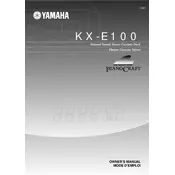
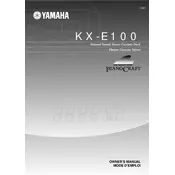
To connect the Yamaha KX-E100 to your amplifier, use RCA cables. Connect the 'Line Out' RCA jacks on the cassette deck to the 'Tape In' or 'Aux In' jacks on your amplifier. Make sure to match the red and white plugs to the corresponding jacks.
First, check if the cassette is properly inserted. If it is, clean the tape heads with a head-cleaning cassette or a cotton swab moistened with isopropyl alcohol. Also, ensure that the tape is not jammed or tangled inside the cassette shell.
To clean the heads and pinch rollers, use a cotton swab dipped in isopropyl alcohol. Gently rub the swab over the heads and rollers to remove any dirt or oxide buildup. Be careful not to scratch or damage the components.
A humming noise could be due to a ground loop or poor connection. Check all cable connections between the cassette deck and amplifier. Make sure cables are not damaged and are properly shielded. If the problem persists, try using a ground loop isolator.
The playback speed on the Yamaha KX-E100 is preset and not adjustable. If the speed is incorrect, it may indicate a mechanical issue that requires servicing by a professional technician.
The Yamaha KX-E100 is compatible with Type I (Normal), Type II (Chrome), and Type IV (Metal) cassette tapes. Ensure the correct tape type is selected on the deck for optimal playback and recording quality.
Ensure that the tape is not write-protected and that it is properly inserted. Check the recording level and make sure the input source is correctly connected and selected. Clean the recording heads if necessary.
Regularly clean the tape heads, capstan, and pinch rollers. Check and replace belts if necessary. Store the cassette deck in a dust-free environment and avoid extreme temperatures and humidity.
Check the power connection to ensure the deck is plugged in. Verify that the outlet is working by testing it with another device. If the unit still does not power on, there may be an internal issue requiring professional repair.
To improve sound quality, use high-quality cassette tapes and ensure the tape heads are clean. Also, ensure that the cassette deck is properly connected to the amplifier and speakers. Consider using an external equalizer for enhanced sound control.