Yamaha KX-650 Owner's Manual
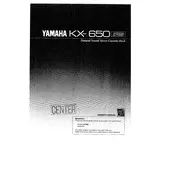
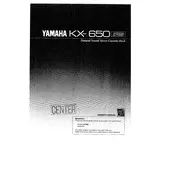
To clean the tape heads, use a cotton swab moistened with isopropyl alcohol. Gently rub the heads, capstan, and pinch roller. Avoid excessive pressure to prevent damage.
Ensure the tape is inserted correctly and the cassette door is fully closed. Check if the belts are worn out or if the motor is malfunctioning.
Check the tape heads for dirt or misalignment. Ensure the recording level is set appropriately and the source is connected correctly.
Ensure the power is on and the eject mechanism is not obstructed. Check for mechanical failures like broken springs or gears.
Regularly clean the tape path, demagnetize the heads every 20-30 hours of use, and check for any signs of belt wear or component failure.
Playback speed issues could be due to worn belts or motor problems. Inspect and replace faulty components as needed, as the KX-650 does not provide manual speed adjustment.
No, the Yamaha KX-650 is a cassette deck and requires an amplifier or receiver to connect to external speakers. Use the line-out connections for this purpose.
Store tapes in a cool, dry place away from magnetic fields. Keep them in their cases to protect from dust and physical damage.
Use high-quality tapes, ensure the heads are clean and aligned, and set the appropriate recording levels. Avoid using tapes that are worn or damaged.
Check the grounding of your system and ensure all cables are securely connected. The issue may also stem from nearby electronic interference.