Yamaha KX-500A Owner's Manual
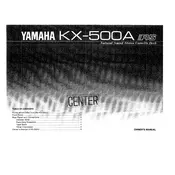
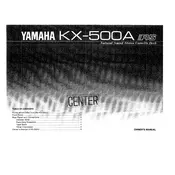
To clean the tape heads, power off the unit, open the cassette door, and use a cotton swab moistened with isopropyl alcohol. Gently rub the swab over the heads and capstans. Allow the alcohol to evaporate before using the deck.
Ensure the tape is not damaged or warped. Clean the heads, pinch rollers, and capstans. If the problem persists, check the belt for wear and replace it if necessary.
The Yamaha KX-500A does not have a user-adjustable playback speed control. If speed issues arise, it may indicate a belt or motor problem, requiring servicing by a professional technician.
Check for ground loop issues and ensure all connections are secure. Try using different audio cables and ensure the deck is not placed near other electronic devices that might cause interference.
Regularly clean the tape heads, pinch rollers, and capstans. Demagnetize the heads periodically and inspect the belts for wear. Store tapes in a cool, dry place away from magnetic fields.
Ensure the record button is functioning and the input source is correctly connected. Check the record level settings and clean the record heads. If issues persist, it may require professional service.
Yes, use RCA cables to connect the Line Out jacks on the cassette deck to the Line In or Tape In jacks on the amplifier. Ensure the amplifier has the appropriate inputs.
Store tapes vertically in a cool, dry place away from direct sunlight and magnetic fields. Keep them in their cases to prevent dust accumulation and avoid placing heavy objects on them.
Replacing the drive belt requires opening the cassette deck's casing. Refer to the service manual for detailed instructions or consult a professional technician to avoid damage.
This may be due to a faulty mechanism or sensor. Check if the tape is correctly inserted and not damaged. If the issue persists, the deck may require professional servicing.