Yamaha KX-250 Owner's Manual
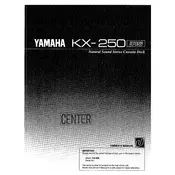
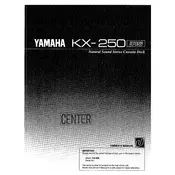
To connect the Yamaha KX-250 to a stereo receiver, use RCA cables. Connect the 'Line Out' jacks on the cassette deck to the 'Tape In' jacks on the receiver. Ensure that the red plug connects to the red jack and the white plug to the white jack for proper stereo sound.
First, check if the power cord is securely plugged into an outlet and the deck. Verify that the outlet is functioning by testing it with another device. If the problem persists, inspect the fuse in the deck and replace it if necessary.
To clean the cassette heads and rollers, use a cotton swab moistened with isopropyl alcohol. Gently rub the heads, capstans, and pinch rollers to remove any dirt or tape residue. Allow the components to dry completely before using the deck.
If tapes are playing at the wrong speed, the belt drive may be worn out or slipping. Inspect the belt for wear and replace it if necessary. Additionally, ensure the capstan is clean, as dirt can affect playback speed.
The Dolby NR (Noise Reduction) button reduces background hiss on cassette tapes. It is recommended to use Dolby NR when recording and playing back tapes to improve audio clarity. Ensure the same setting is used during both recording and playback for optimal results.
To adjust recording levels, use the input level knobs located on the front panel of the KX-250. Monitor the VU meters and adjust the knobs so that the meters peak at around 0 dB for best sound quality without distortion.
If tapes are not ejecting, check if the eject button is functioning properly. If the button seems stuck, gently press it several times. If the issue persists, the eject mechanism may need lubrication or repair by a professional technician.
To prevent tape jams, regularly clean the cassette deck's heads and rollers. Avoid using damaged or wrinkled tapes, and ensure that the cassette shell is not cracked or broken. Properly store tapes to prevent them from becoming warped.
Yes, the Yamaha KX-250 supports metal tapes. Ensure that the tape type selector switch is set to the correct position for metal tapes to optimize the recording and playback quality.
Regular maintenance for the KX-250 includes cleaning the heads, capstans, and pinch rollers with isopropyl alcohol. Inspect and replace belts if they show signs of wear. Periodically demagnetize the heads using a demagnetizer to maintain optimal sound quality.