Yamaha KX-230 Owner's Manual
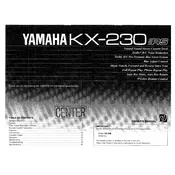
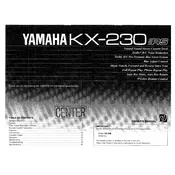
To clean the tape heads, gently use a cotton swab moistened with isopropyl alcohol. Carefully wipe the heads and capstan, avoiding excessive moisture. Perform this maintenance regularly to ensure optimal playback quality.
First, check the power cable and ensure it is securely connected. Verify the outlet is functional by testing with another device. If the deck still does not power on, inspect the fuse and replace it if necessary. If issues persist, consult a technician.
Playback speed adjustments are typically not user-accessible on the Yamaha KX-230. If playback speed issues occur, it may indicate a belt or motor problem, and professional servicing is recommended.
Muffled sound may result from dirty tape heads. Clean the heads with isopropyl alcohol as described in maintenance guidelines. Also, ensure tapes are in good condition and not worn out.
Tape eating can be caused by worn pinch rollers or a misaligned mechanism. Regular cleaning and inspection of the rollers can prevent this. If the issue persists, consult a technician for possible alignment or part replacement.
Use RCA cables to connect the 'Line Out' jacks on the cassette deck to the 'Tape In' jacks on your amplifier. Ensure all connections are secure for proper audio transmission.
Yes, connect the digital source to the 'Line In' jacks on the KX-230 using an appropriate converter if necessary. Ensure input levels are adjusted to prevent distortion during recording.
The Yamaha KX-230 is compatible with standard and chrome (Type I and Type II) cassette tapes. Ensure to select the correct tape type on the deck for optimal performance.
If recordings are faint or distorted, check the source connection and input levels. Clean the tape heads and ensure the record button is functioning properly. If problems continue, professional servicing might be needed.
Regular maintenance every 20-30 hours of playback is recommended. This includes cleaning the tape heads, pinch rollers, and checking for any mechanical wear. Regular maintenance ensures longevity and optimal performance.