Yamaha KX-10 Owner's Manual
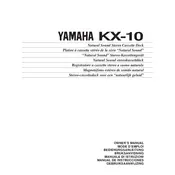
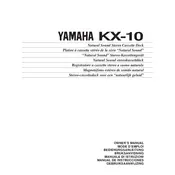
To connect the Yamaha KX-10 Cassette Deck to your stereo system, use RCA cables to connect the 'Line Out' jacks on the deck to the 'Tape In' jacks on your amplifier or receiver. Ensure that the left and right channels are correctly matched.
First, check that the cassette is properly inserted and that the tape is not damaged. Ensure the deck is powered on and the play button is pressed. If the problem persists, the drive belt may need replacing or the heads may require cleaning.
It is recommended to clean the tape heads every 20-30 hours of playback to ensure optimal performance. Use a cotton swab with isopropyl alcohol to gently clean the heads.
Yes, you can record audio by connecting an audio source to the 'Line In' jacks and pressing the 'Record' button while playing the source. Ensure you have a blank or erasable tape inserted.
Check that the cassette tape is not damaged or worn. Clean the tape heads and ensure the tape speed is correctly set. If distortion continues, the deck may require professional servicing.
The Yamaha KX-10 does not have a user-adjustable playback speed. If playback speed issues occur, it may indicate a worn belt that needs replacement.
The Yamaha KX-10 can play and record on Type I (Normal), Type II (Chrome), and Type IV (Metal) cassette tapes. Ensure you select the correct tape type on the deck for optimal performance.
If a tape jam occurs, gently remove the cassette and check for any damage. Inspect the cassette compartment for any obstructions. Clean the pinch rollers and capstans, and avoid using damaged tapes.
Ensure the power cable is securely connected and that there are no issues with the power source. Check for overheating and ensure the deck is placed in a well-ventilated area. If the issue persists, consult a technician.
Regularly clean the tape heads, pinch rollers, and capstans. Use good quality tapes and store the deck in a dust-free, dry environment. Periodically check belts and components for wear and replace as needed.